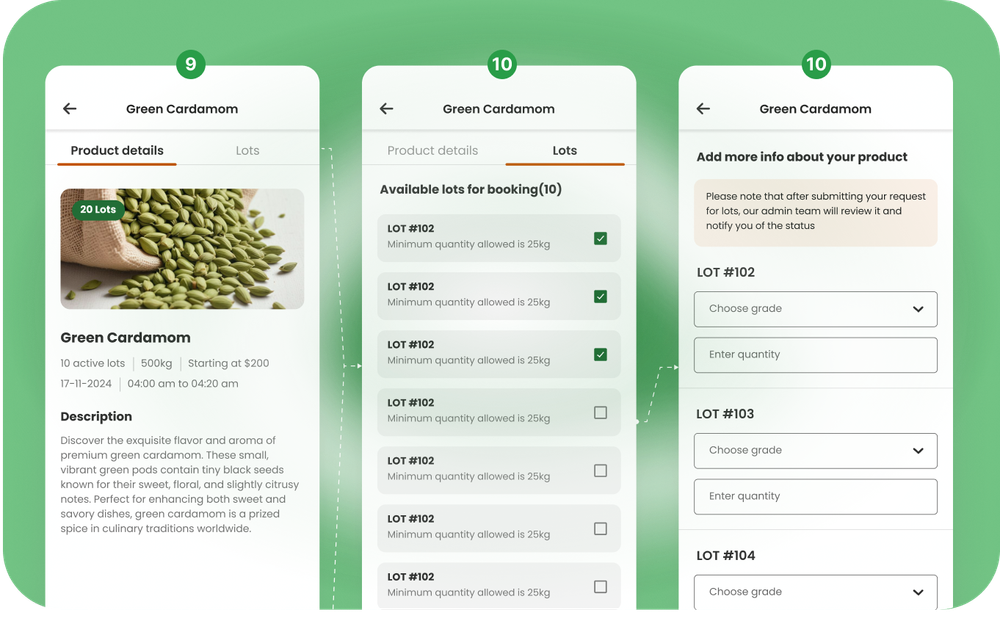Your Guide to Seamless Trading
AgriXe makes buying and selling spices effortless. Follow these simple steps to navigate trade floors, marketplace listings, and seller tools with ease.
Register & Sign In
New users can sign up as buyers or sellers. Buyers can start immediately, while sellers must wait for admin approval before listing products or participating in trade floors.

Profile Setup
Complete your profile by adding your business details, preferred categories, and other necessary information to ensure a seamless experience.
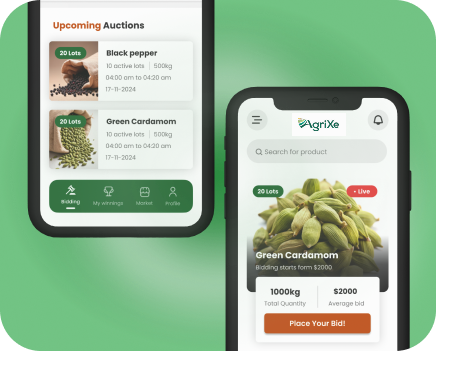
Stay Updated
The homepage shows upcoming trades by default. When a live trade starts, it moves to the top for easy access.
Check Lot Details
View specifications, available quantities, and other key details before placing a bid.
Trade Floor Summary Drop-down
Click to view the current trade floor's status including Total lots, Average bids and more.
Bid Button
To increase your bid, simply click the button. Each click raises the bid by 2 rupees, allowing you to adjust your offer quickly during the trades.
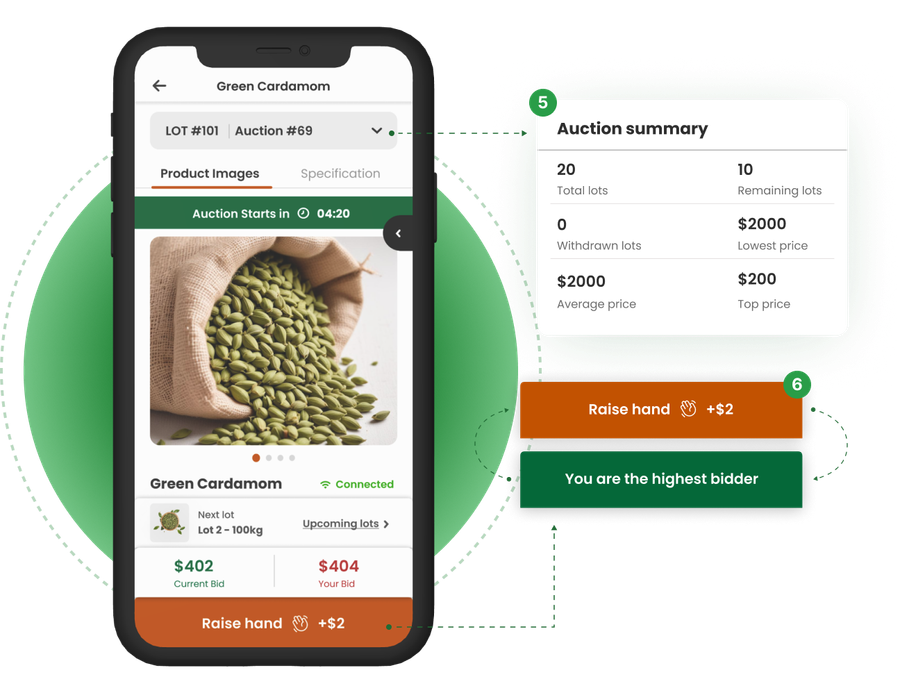
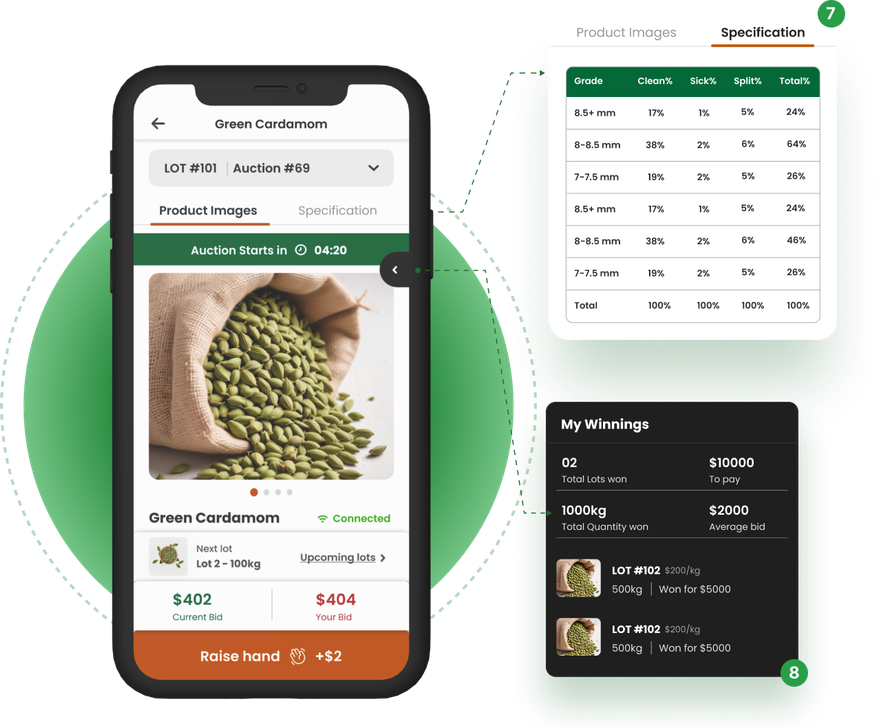
Specification bar
Click to view detailed specs such as grade, cleanliness, splits, and the total, along with other specifications.
Winning summary
Click to view the current trades status including Total lots, Average bids and more.
Product Details Tab
Access detailed product information, including trade-related specifications and descriptions.
Book and Customize Lots
View available lots, select multiple options, assign grades & quantities, and submit for admin approval.